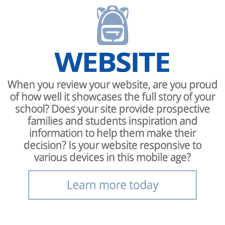The Facebook Timeline conversion happens this Friday – are you ready?
If not, you might consider watching the archived Facebook Timeline webinar that we did on our small business marketing site – everything in it applies equally to schools.
I will try and find schools using the Timeline effectively and start adding images to this post (or just add subsequent posts if that’s better) – all in an effort to give you ideas on what others are doing. Some of these are ones we have assisted with, some are those I see when I’m perusing Facebook.
Here’s a a few to get us started:




Private Christian schools are asking many of the same questions about using Facebook. In response, I’m choosing some of my articles and from other respected sites that will answer some of most common concerns. (more…)

LEARN MORE ABOUT YOUR SCHOOL WORKING 1-on-1 WITH RANDY
Last July, I wrote about “11 Things to Post During the Dog Days of Summer” – a practical list of things to keep the marketing showcase going even when the chairs are empty and there is silence in the classroom, cafeterias and hallways. It’s March now and Spring Break is an abbreviated version of this absence of students (and most staff, too), but it’s not a time to let your social media go silent.
Not unlike the summer months, keep in mind that while you are thinking already about a much-deserved vacation from the daily grind of promoting your school, Spring Break may well be a time when prospective families are poking around and looking at different educational choices for the upcoming year. For those families who travel, conversations in the car may lead to some explorations on the iPad once arriving at the hotel. Or for those enjoying a “stay-cation”, there may be a desire to “just drive by that school” or to enjoy some extended conversation about additional educational options in town. So just because you are needing a break, your school’s social media marketing can’t take a break during Spring Break!
Here are 3 ideas to keep the flow of marketable, shareable content flowing through your social media channels: (more…)

*UPDATE – SEPT 2014 * – Facebook has made many changes, so the actual steps below are likely outdated. HOWEVER, please go down to “Now here are 5 cool things you can do with your new super identity” – those still apply when you act as your page (not as your personal profile).
———————–
One often overlooked feature of Facebook Page administrators is the ability that Facebook gives you to log in, not as you personally, but as the school. It’s very simple to do:
First, login to Facebook as you normally do using your personal email and password:

Next, you will want to click on your school’s official Facebook Page. You will know you are on the right page if you see the “Edit Page” button in the upper right corner (see checkmark in the image below). Then notice the red circle on the right side where it says, “Use Facebook as . . .” (with the text highlighted in yellow + your official organization’s Facebook Page title). Click on the “Use Facebook as . . .”

Now once you click “Use Facebook as . . . (your page) . . .”, you will likely see very little difference on the surface. But if you look deeper, you’ll see different “Notifications” and “Likes” up in the upper left near the Facebook logo.
Now here are 5 cool things you can do with your new super identity: (more…)