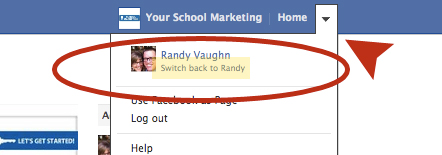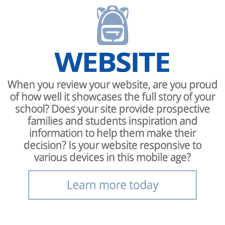*UPDATE – SEPT 2014 * – Facebook has made many changes, so the actual steps below are likely outdated. HOWEVER, please go down to “Now here are 5 cool things you can do with your new super identity” – those still apply when you act as your page (not as your personal profile).
———————–
One often overlooked feature of Facebook Page administrators is the ability that Facebook gives you to log in, not as you personally, but as the school. It’s very simple to do:
First, login to Facebook as you normally do using your personal email and password:
![]()
Next, you will want to click on your school’s official Facebook Page. You will know you are on the right page if you see the “Edit Page” button in the upper right corner (see checkmark in the image below). Then notice the red circle on the right side where it says, “Use Facebook as . . .” (with the text highlighted in yellow + your official organization’s Facebook Page title). Click on the “Use Facebook as . . .”
Now once you click “Use Facebook as . . . (your page) . . .”, you will likely see very little difference on the surface. But if you look deeper, you’ll see different “Notifications” and “Likes” up in the upper left near the Facebook logo.
Now here are 5 cool things you can do with your new super identity:
- REALIZE THE POWER: you are no longer posting as YOU, but you completely represent the school. You are the school’s identity, so as first importance, recognize that is a powerful communication tool – use it wisely.
- WRITE ON THE WALLS: for some obvious anti-spamming reasons, Facebook does not allow a Page to interact with a Personal profile. Your school’s page cannot go on to a student or teacher’s personal profile and comment. But you can interact Page-to-Page. For instance, if a local restaurant donates boxed lunches for a teacher’s in-service, you could log in as the school’s page and then go to that restaurant’s Facebook Page and make a comment like, “Thank you for donating the lunch for our wonderful teachers!” It would not show up as you personally, but as your school making the comment. The only thing I would add, in order to offer some personalization, is to attach a signature of your name to the comment just so the restaurant knows who is actually writing the comment.
- COMMENT – I’m not aware that a Page can comment directly to another personal profile, but again, you can interact with other Pages (strategic vendors or community partners). Let’s say the Chamber of Commerce posts a photo of your school’s jazz band performing at their annual Christmas luncheon, then your Page can comment on the picture (“Thank you for inviting our kids to perform – we love our local Chamber!”)
- ACKNOWLEDGE NEW LIKES – you can look under the “Likes” and see who some of your new fans are – and then acknowledge them. Again, you can’t say anything on their Wall, but you can make mention of them on your school’s Wall. Some organizations might even acknowledge new likes with a reward or prize (“We want to welcome Joey Martin, Priscilla James and Jimmy Connors – thanks for liking our page. Stop by the concession stand this Friday night and claim your free bag of popcorn!”)
- SHARE CONTENT – you can find content on other Facebook Pages and share them on your own school’s Facebook Page Wall. I can do this in other ways without having to be logged in as my Page, but this is easier when you have your Superman identity on!
Now the key is to make sure you SWITCH BACK to your personal profile when you are ready to strip off your school’s identity and back to your Clark Kent persona.
For more help, watch this brief video from EdSocialMedia about how to do this same trick!